| Sr.No. | Operation | Description |
|---|---|---|
| 1 | Take Input | The process of entering data and instructions into the computer system |
| 2 | Store Data | Saving data and instructions so that they are available for processing as and when required. |
| 3 | Processing Data | Performing arithmetic, and logical operations on data in order to convert them into useful information. |
| 4 | Output Information | The process of producing useful information or results for the user, such as a printed report or visual display. |
| 5 | Control the workflow | Directs the manner and sequence in which all of the above operations are performed. |
Input Unit
This unit contains devices with the help of which we enter data into computer. This unit makes link between user and computer. The input devices translate the information into the form understandable by computer.CPU (Central Processing Unit)
CPU is considered as the brain of the computer. CPU performs all types of data processing operations. It stores data, intermediate results and instructions(program). It controls the operation of all parts of computer.CPU itself has following three components
- ALU(Arithmetic Logic Unit)
- Memory Unit
- Control Unit
Output Unit
Output unit consists of devices with the help of which we get the information from computer. This unit is a link between computer and users. Output devices translate the computer's output into the form understandable by users.Computer - CPU(Central Processing Unit)
CPU consists of the following features:
- CPU is considered as the brain of the computer.
- CPU performs all types of data processing operations.
- It stores data, intermediate results and instructions(program).
- It controls the operation of all parts of computer.
- Memory or Storage Unit
- Control Unit
- ALU(Arithmetic Logic Unit)
Memory or Storage Unit
This unit can store instructions, data and intermediate results. This unit supplies information to the other units of the computer when needed. It is also known as internal storage unit or main memory or primary storage or Random access memory(RAM).Its size affects speed, power and capability. Primary memory and secondary memory are two types of memories in the computer. Functions of memory unit are:
- It stores all the data and the instructions required for processing.
- It stores intermediate results of processing.
- It stores final results of processing before these results are released to an output device.
- All inputs and outputs are transmitted through main memory.
Control Unit
This unit controls the operations of all parts of computer but does not carry out any actual data processing operations.Functions of this unit are:
- It is responsible for controlling the transfer of data and instructions among other units of a computer.
- It manages and coordinates all the units of the computer.
- It obtains the instructions from the memory, interprets them, and directs the operation of the computer.
- It communicates with Input/Output devices for transfer of data or results from storage.
- It does not process or store data.
ALU(Arithmetic Logic Unit)
This unit consists of two subsections namely- Arithmetic section
- Logic Section
Arithmetic Section
Function of arithmetic section is to perform arithmetic operations like addition, subtraction, multiplication and division. All complex operations are done by making repetitive use of above operations.Logic Section
Function of logic section is to perform logic operations such as comparing, selecting, matching and merging of data.Computer - Input Devices
Following are few of the important input devices which are used in a computer:- Keyboard
- Mouse
- Joy Stick
- Light pen
- Track Ball
- Scanner
- Graphic Tablet
- Microphone
- Magnetic Ink Card Reader(MICR)
- Optical Character Reader(OCR)
- Bar Code Reader
- Optical Mark Reader(OMR)
Keyboard
Keyboard is the most common and very popular input device which helps in inputting data to the computer. The layout of the keyboard is like that of traditional typewriter, although there are some additional keys provided for performing additional functions.Keyboards are of two sizes 84 keys or 101/102 keys, but now keyboards with 104 keys or 108 keys are also available for Windows and Internet.
The keys on the keyboard are as follows:
| Sr.No | Keys | Description |
|---|---|---|
| 1 | Typing Keys | These keys include the letter keys (A-Z) and digit keys (0-9) which generally give same layout as that of typewriters. |
| 2 | Numeric Keypad | It is used to enter numeric data or cursor movement. Generally, it consists of a set of 17 keys that are laid out in the same configuration used by most adding machines and calculators. |
| 3 | Function Keys | The twelve function keys are present on the keyboard which are arranged in a row at the top of the keyboard. Each function key has unique meaning and is used for some specific purpose. |
| 4 | Control keys | These keys provide cursor and screen control. It includes four directional arrow keys. Control keys also include Home, End, Insert, Delete, Page Up, Page Down, Control(Ctrl), Alternate(Alt), Escape(Esc). |
| 5 | Special Purpose Keys | Keyboard also contains some special purpose keys such as Enter, Shift, Caps Lock, Num Lock, Space bar, Tab, and Print Screen. |
Mouse
Mouse is most popular pointing device. It is a very famous cursor-control device having a small palm size box with a round ball at its base which senses the movement of mouse and sends corresponding signals to CPU when the mouse buttons are pressed.Generally it has two buttons called left and right button and a wheel is present between the buttons. Mouse can be used to control the position of cursor on screen, but it cannot be used to enter text into the computer.
Advantages
- Easy to use
- Not very expensive
- Moves the cursor faster than the arrow keys of keyboard.
Joystick
Joystick is also a pointing device which is used to move cursor position on a monitor screen. It is a stick having a spherical ball at its both lower and upper ends. The lower spherical ball moves in a socket. The joystick can be moved in all four directions.The function of joystick is similar to that of a mouse. It is mainly used in Computer Aided Designing(CAD) and playing computer games.








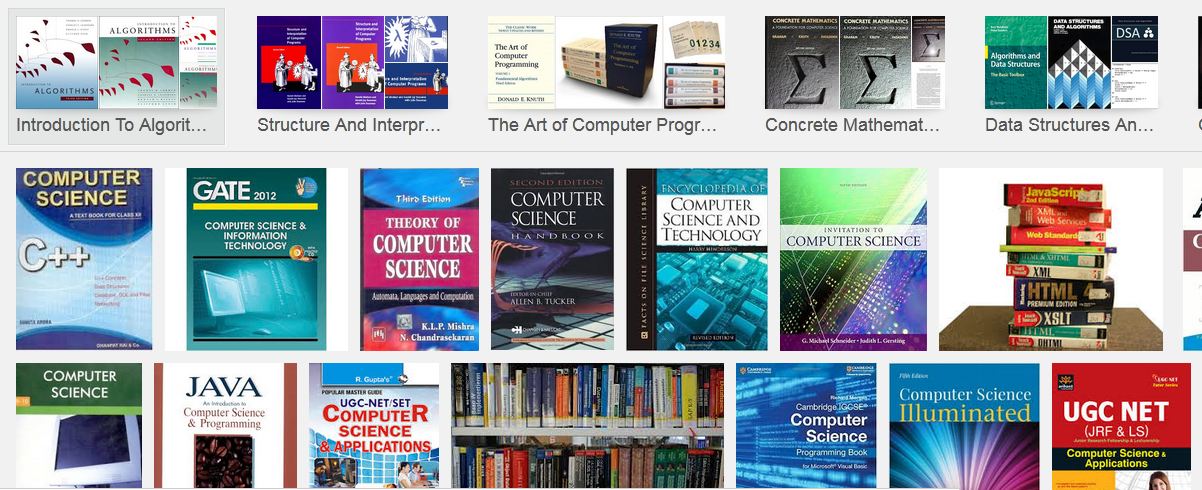





0 comments:
Post a Comment