Hackers and other unscrupulous Web users release hundreds of new malware applications and viruses on to the Internet every day. Consequently, chances are good -- unless you're extremely lucky -- that your computer will become infected with at least one bad file at some point or another. Your chances of encountering a malware or virus infection shoot to nearly 100 percent if you don't protect the computer with a quality anti-virus/malware program. While there are hundreds of applications available that offer protection against infections, some are more effective than others. To help you wade through the clutter and find the best AV and anti-malware tools available to you, we present our list of the five best applications for keeping your PC safe from viruses and malware.
Although not nearly as well-known as other AV industry giants like Norton, McAfee and Microsoft, BullGuard is (according to our tests) the best anti-virus suite available. Add to that the fact that BullGuard offers excellent value with a $59.99 annual license for three computers, and Internet Security 2015 is hard to beat. In our testing, BullGuard Internet Security 2015 achieved perfect 100% scores in all areas including virus detection/neutralization, false positive recognition and malicious/phishing website blocking.
2.) Avira Internet Security Suite 2015
Relatively unknown only a few years ago, Avira has crept into the list of the top ten largest anti-virus developers slowly and steadily -- according to market share reports released by AV industry watchdog OPSWAT. There is good reason why more and more users are turning to Avira, though - top-notch anti-virus and malware protection at an affordable price. For just $26.99, you can protect a single PC for a whole year, and $55.99 gets you an annual subscription for three computers.
Just like BullGuard, Avira Internet Security Suite 2015 scored perfect 100s across the board in our testing. The only thing that makes BullGuard slightly better in our opinion is its blistering speed and super-low resource usage. Nevertheless, Avira does very well in these areas also. One thing we should note about Avira is its thoroughness of scans. With the default settings intact, Avira scans more objects and file types than any other AV suite we have tested. Additionally, Avira allows you to download the entire suite with a single-PC license - unlike BullGuard, which only offers the full AV suite for users with three or more machines.
3.) Kaspersky Internet Security 2015
Kaspersky AV products often rank among the best available whether it be in professional reviews or user ratings - and Kaspersky Internet Security 2015 is no exception. At first glance, Kaspersky's $79.99 price tag for a single PC annual subscription does seem a bit expensive. However, if you consider the top-shelf protection and extra features that Kaspersky offers, the product is indeed a value.
Kaspersky scored a perfect 100 percent in our virus detection and neutralization testing and an excellent 93.75% in false positive tests. While Kaspersky, is not as effective at recognizing safe, false positive files as are Avira or BullGuard, the AV suite does not delete detected suspicious files automatically - but rather lets you decide if you wish to do so.
Kaspersky's malicious website and anti-phishing tools are first rate and scored a perfect 100 percent in our tests. Additionally, Kaspersky Internet Security 2015 offers added value with a host of added tools and features for keeping Windows updates, troubleshooting your computer and improving performance. Finally, Kaspersky Internet Security 2015's parental controls and vulnerability scanning features are among the best we have seen. One of the few negatives with Kaspersky, though, is the small type and icons used in the interface, which may make them hard to view on some computer monitors or touchscreen devices.
4.) ESET Smart Security 8
Founded in 1987, ESET is one of the oldest names in the anti-virus industry. ESET's long, proven track record of providing quality anti-virus products is well-known among users and enthusiasts who require reliable performance in an easy-to-use package. With a $59.99 annual subscription for a single PC, ESET Smart Security 8 is a bit more expensive than many other AV suites we reviewed. However, ESET provides top rate, real-time protection against viruses and added bonus tools such as Parental Controls, a hardened firewall and system optimization utilities.
In our testing, ESET Smart Security 8 scored a perfect 100 percent in virus detection and removal. In our false positive and anti-phishing tests, ESET also performed admirably achieving scores of 93.75% and 80% respectively. Scan speed with ESET is also fast and system-resource usage levels are acceptable, which means you will be able to use your PC productively during scans - albeit ESET is not as fast or system friendly as BullGuard or Avira. Nevertheless, ESET is a powerful AV product that offers excellent protection and an abundance of useful features.
5.) Panda Internet Security 2015
Founded in 1990, Panda Security has long been a well-known name for AV protection in Europe. Due to the company's impressive record of providing quality anti-virus software, Panda products are now popular all over the world. Panda's latest offering, Internet Security 2015, carries on that proud tradition and finds itself in our list of the top five AV products available because of its thorough scans and first-class virus detection and neutralization scores.
At the time of publication, Panda Internet Security 2015 is one of the best values available in an AV suite. With Panda's current promo, you can protect a single PC with Internet Security 2015 for only $29.99. Better yet, for only $41.99, you can purchase a full year subscription that allows you to use the powerful security suite on up to three computers or devices.
Panda Internet Security 2015 scored exceptionally well in our virus detection and removal tests achieving a perfect 100% score. Additionally, Panda ships with the best-looking, easiest-to-use interface we have seen during our reviews and tests. Panda's value doesn't end with the excellent UI and top-notch scanning performance, though, Internet Security 2015 also includes a slew of useful tools such as Parental Controls, a Firewall, a Process Monitor, Wi-Fi Monitor and a Data Shield. All of these features, and the program's low price, make Panda easily one of the best values in an AV suite.
In addition to scoring a perfect 100% in our virus and neutralization tests, Panda also did well in our false positive testing, attaining a very respectable 87.5% score. Panda did not do so well in the malicious and anti-phishing site-blocking test, though, and scored only a mediocre 50 percent. Still, Panda's exceptional AV engine, host of features and low price definitely make it worthy of inclusion in our list of the five best anti-virus applications.
Must Have Malware Tool - Malwarebytes Anti-Malware Premium
While not technically an anti-virus application, Malwarebytes Anti-Malware is a must-have for any system you use to connect to the Internet. For all intents and purposes, Malwarebytes Anti-Malware is primarily an anti-spyware application. However, with the program's ever-growing list of malware, spyware and virus signatures, this add-on program picks up many problem files that traditional AV suites miss.
There are two versions of Malwarebytes Anti-Malware - the free and paid versions. While the Malwarebytes Anti-Malware Free is based off the same powerful anti-malware engine as the premium revision, upgrading to the paid version is really a good investment. For only $24.95, you can purchase a license, which allows you to protect three PCs with real-time protection against malware, spyware and malicious website threats automatically. The free version of Malwarebytes Anti-Malware is certainly an excellent product. However, since the free version allows for manual scans only, the premium version offers protection that is much more reliable.
Malwarebytes Anti-Malware is also one of the few products you can install on a system infected with certain types of spyware or malware. Malwarebytes offers a stealth-mode installer, called Chameleon, that enables you install the suite on system infected with malware that can block the installation of other virus/malware cleaners.
Malwarebytes Anti-Malware comes with all sorts of advanced settings for determining how strictly the program monitors and detects rogue applications, malware and other unknown file types. You can set up the program to scan for rootkits, non-malware programs and monitor browser usage for malicious or phishing websites. In our tests, Malwarebytes Anti-Malware's anti-phishing and
malicious website tools are among the finest we have reviewed.
Malwarebytes Anti-Malware is not meant to be an all-in-one, or standalone, anti-virus or security solution. However, when paired with a reliable security suite (such as those listed above,) the application offers excellent add-on protection from spyware, root kits and malicious websites that other AV applications just cannot match.
In conclusion, all of the above AV suites are excellent choices for protecting your computer against viruses. Nevertheless, you should always consider installing Malwarebytes Anti-Malware just for the excellent spyware and malicious website detection the program offers. Even if you don't get the premium version of Malwarebytes Anti-Malware, install the free version and be sure to do manual scans daily to protect your PC from the latest threats.








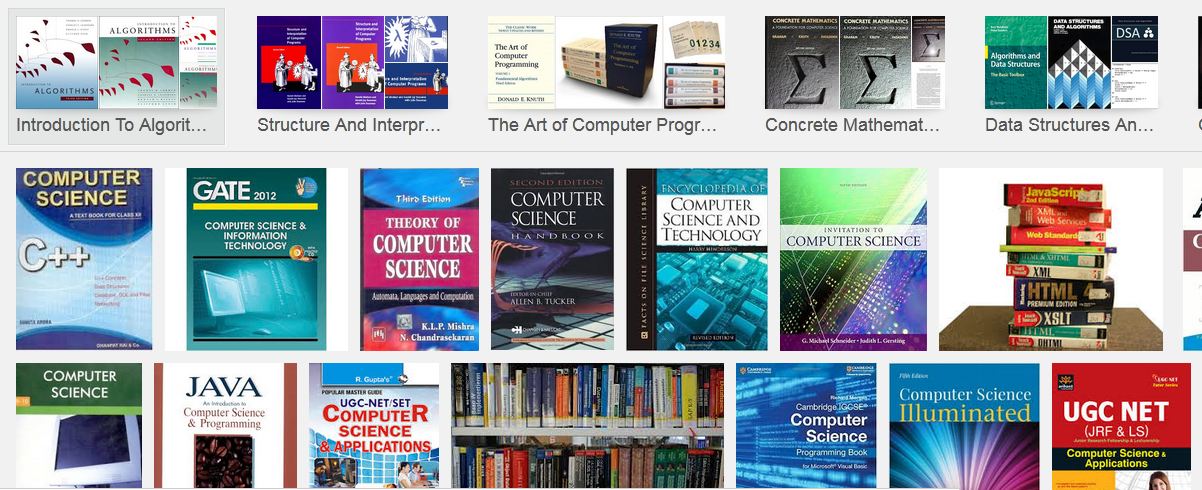





By malwarebytes-anti-malware
ReplyDeleteBest Anti-Virus And Anti-Malware Tools ~ Computer Services >>>>> Download Now
Delete>>>>> Download Full
Best Anti-Virus And Anti-Malware Tools ~ Computer Services >>>>> Download LINK
>>>>> Download Now
Best Anti-Virus And Anti-Malware Tools ~ Computer Services >>>>> Download Full
>>>>> Download LINK qr
The postings on your site are always excellent. Thanks for the great share and keep up this great work!
ReplyDeleteGet Free anti malware tool.
This blog post is the best piece I have read so far, the writers should keep writing and sharing such stuff on a regular basis and get support for bullguard antivirus Bullguard Support Uk & Bullguard Contact Nbumber Uk
ReplyDeleteI am Glad seeing the writing skills and the knowledge of the writer keep posting such informative blogs more often.
ReplyDeleteAvg Support Number UK
Avg Customer UK
This content posted here has helped me a lot; I am sharing this further so that it will be able to prove of help to a lot of other people as well and get support for avast antivirus visit at Avast Support Number & Avast Contact Number & Avast Phone Number
ReplyDeleteIt is amazing to read your blog that is full of important piece of information and get instant support for Norton antivirus visit at Norton Support Number
ReplyDeleteWell thanks for posting such an outstanding idea..
ReplyDeleteHow to Protect Yourself From Cybersecurity Threats
Anti-virus store, powerful security, solution to all yours problems
ReplyDeleteOur most advanced #protection is your lightest, toughest defense against #viruses, #ransomware, #spyware, zero-day #threats, home Wi-Fi network vulnerabilities, and more.
at : https://anti-virusstore.com/
Bullguard firewall often puts the users into trouble for a resolution it is best in most cases to get the software removed from the system and then again get it installed on the system, if the removal procedure or the installation procedure gets you into trouble then, in that case, it is advised that the user gets connected with the certified Bullguard technicians at +44-800-368-9064 the lines are open always.
ReplyDeleteBullguard Help Number UK
https://theweeklytrends.com/safety-tips-for-working-in-confined-space/
ReplyDeleteBuy kaspersky for android
ReplyDeletePurchase online for Kaspersky Internet Security 1 PC 6 Months Global Key from bzfuture.com, where you can get kaspersky internet security 2019 for pc with cheaper price and instant delivery. We have full of stock, welcome to shop on bzfuture website.
to get more - https://www.bzfuture.com/kaspersky-internet-security-1-device-1-year-for-android-key-global.html
If you are not able to install BullGuard Antivirus on your system then make sure that you are using strong internet connection. As the installation process requires a stable network connection. Also, free up device space and try to install BullGuard again.
ReplyDeleteBullguard Support Number UK
Bullguard Antivirus is the unbreakable shield. It detects and resolves latency. You can refer to Bullguard Support Number in Australia, if you face difficulty.
ReplyDeleteBullguard Help Number
Very good article! We will be linking to this particularly great post on our website. Keep up the good writing.
ReplyDeletewincracker.com
BullGuard Antivirus Crack
Thanks for sharing such beneficial Dofollow Blog commenting sites list with us, very nice blog keep sharing like this Websites list.
ReplyDeletedoPDF Crack
F-Secure Freedome VPN Crack
Tvpaint Animation Professional Crack
Hotspot Shield VPN Crack
MindMaster Pro Crack
Malwarebytes Pro Crack
Omnisphere Crack
VideoProc Crack
TeamViewer Crack
Reimage Pc Repair Crack
Mountain Duck Crack,
Xara Photo & Graphic Designer Crack
Simplify3D Full Crack
TubeDigger Crack
K-Lite Codec Pack Standard Crack
Visual Paradigm Crack
Microsoft Office Crack
Driver Magician Lite Crack
Driver Toolkit Crack
Daemon Tools Ultra Crack
BullGuard Internet Security Crack
VMware Workstation Pro Crack
Microsoft Office Crack
After looking through a few blog articles on your website,
ReplyDeletewe sincerely appreciate the way you blogged.
We've added it to our list of bookmarked web pages and will be checking back in the near
future. Please also visit my website and tell us what you think.
Ummy Video Downloader Crack
BullGuard Antivirus Full Crack
ZoneAlarm Extreme Security Crack
DiskGenius Professional Crack
Microsoft Visual Studio crack
BullGuard Premium Protection
ReplyDeleteI am very impressed with your post because this post is very beneficial for me.
Play online casino games for real money right from your phone
ReplyDeleteThere are worrione a few websites that offer free spins or real money bonuses to existing players หาเงินออนไลน์ at 메리트 카지노 the best real money casinos. This is a top online casino
Your blog on reading is so full of great insights, Thank you so much for sharing. I have found it extremely helpful.
ReplyDeleteEdraw Max Crack
MindMaster Pro Crack
Streamlabs OBS Crack
CDRoller Crack
Zoom Cloud Meetings Crack
Icecream Slideshow Maker Crack
HitFilm Pro Crack
AnyDesk Premium Crack
Best Anti-Virus And Anti-Malware Tools ~ Computer Services >>>>> Download Now
ReplyDelete>>>>> Download Full
Best Anti-Virus And Anti-Malware Tools ~ Computer Services >>>>> Download LINK
>>>>> Download Now
Best Anti-Virus And Anti-Malware Tools ~ Computer Services >>>>> Download Full
>>>>> Download LINK GA
Best Antivirus Software News Posts
ReplyDeleteStay updated with the latest antivirus software news, reviews, and security tools in the USA. Find the best solutions for your digital protection.
To Get More Information - Antivirussoftware.news
Avast Passwords 2025 Crack is current the great latest also very faraway and gone the huge passphrase to Linux. It shall live the nation’s mainly winning home PC.
ReplyDeleteAvast Passwords Crack
Windows 8.1 Activator full version 2025 needed through your computer pedestal on the dimension of your RAM. Your web space is larger than the edition of the application you are use, you could enhance the volume of the document in the fact and file choices in “My PC”.
ReplyDeleteWindows 8.1 Activator Crack