As mentioned above, ISPs and email providers filter a lot of SPAM before it ever reaches your inbox. However, the providers do not actually delete the messages, but instead send them to a "Junk" or "SPAM" folder. The providers do this so you have a chance to review the messages if you wish, and so that you can locate and save any messages marked as SPAM erroneously. Because so many SPAM messages are sent every day, though, it is impossible for providers to catch or filter them all. Therefore, you will need to remove many SPAM messages yourself and mark them so that your email software or provider recognizes them as junk mail in the future.
If you use a webmail service such as Gmail or Yahoo, marking a message as SPAM is relatively simple. Most webmail providers have a link or icon you can click to report an email as SPAM and send it to the appropriate Junk, SPAM, or Trash folder. If you use a desktop email client such as Outlook or Thunderbird, marking an email as SPAM is equally straightforward and simple. Simply click the "Send to Junk," "Mark as Spam" or another similar icon to move the message to the SPAM folder and have the email client mark and block future emails from the sender automatically.
Spoofed Email Addresses
Email spoofing has been around about as long as the Internet. Put simply, email spoofing is the acting of sending messages with forged sender addresses. This is relatively simple to do as outgoing mail servers do not perform any authentication on the address used in the "Sent By" or "Reply To" fields. Providers allow for this because many users have legitimate reasons for wanting recipients to reply to an address other than the one used to send the email. Because enforcement of sender addresses is virtually non-existent, though, spoofing remains a popular way for hackers or criminals to trick users into clicking malicious links or parting with their personal information.
Unconfirmed Senders
While outgoing mail servers do not perform any authentication for sender addresses, incoming mail servers are a different story. These days, most (but not all) ISPs and mail providers attempt to match the sender address with the domain name from which the message was received. If the domains in the sender address and sending domain name do not match, the server flags the messages as possibly being spoofed or from an unconfirmed sender.
If you receive a warning in your webmail or desktop email application that a message is from an unconfirmed sender, be careful not to open any images in the message or click any links it might contain. Additionally, never open or download attachments in messages from unconfirmed messages until you verify their authenticity and source. Even then, you should always scan messages and attachments with a reliable anti-virus scanner to ensure they don't contain malware, viruses or Trojans.
Phishing Scams
Hackers and criminals frequently use phishing emails to obtain personal information by just asking for it. While this might sound a bit outrageous, the criminals are able to do this by composing email messages that appear to come from legitimate banks, financial institutions, social networks and other legitimate enterprises. After composing the phony emails, hackers send them out by the thousands with the hope that only a few misinformed users will click links in the messages and unwittingly surrender their account information, passwords or other crucial data.
Legitimate senders of important emails never ask for personal details such as your password, address, social security number or other sensitive data. Therefore, if you receive an email asking you to click a link and confirm your password or account information, report the message as a phishing email to your ISP or mail provider and then delete it immediately.
In some cases, phishing emails are identical copies of real messages from legitimate senders. Therefore, spotting the fraudulent messages may sometimes be difficult. Nevertheless, if you view the header of the message, you can view the sending domain and path traveled to deliver the message to your inbox. Look for data described as "Sent from," "Sending domain" "Origin" or something similar. If the email is authentic, it will contain the domain name of the legitimate website that sent it.
Here is an example of a real message from online pay service PayPal:
Here are some samples of typical phishing emails:
Email and Newsletter Lists
Many legitimate companies, organizations and enterprises send out newsletters, promotional emails and other correspondence to those that request them. In fact, many email users appreciate or enjoy receiving occasional correspondence from sources in certain situations. However, sometimes, you can sign up for a mailing or newsletter list inadvertently just by installing software or creating an account on a website. Consequently, you may suddenly start to receive a lot of email from a company (or its partners or affiliates) and not know why. Well, it's probably because you gave the company or website permission to do so.
Nevertheless, stopping annoying mailing or newsletter list emails is usually only slightly more difficult than signing up for them. To remove yourself from a mailing list, look for the "Unsubscribe" or "Remove" link in the email message text. In most cases, the appropriate removal link is in very small print near the bottom of the message - but it should be there. After clicking the removal link, you should no longer receive emails from that company or its affiliates. If you do continue to receive the emails, mark them as SPAM, contact the sending party and demand they remove you from their mailing list.
Reducing and Preventing SPAM
While reporting and deleting SPAM is relatively simple, it is always better not to receive it in the first place. Over time, you will receive SPAM message no matter what you do to avoid them. However, there are a few things you can do to help reduce the number of SPAM emails that reach your inbox. To help reduce your exposure to SPAM and limit the number junk emails, consider the following suggestions:
- Never post your email address in online forums, message
boards or in signatures. Hackers have advanced software that scours the
Internet for these types of sites and is able to collect any email
addresses it finds on webpages.
- Create a secondary email address to sign-up for
non-important promotions and offers. Most times, you agree to receive
emails when you enter a contest, download free software or participate
in many other kinds of online promotions. Creating a secondary email
address enables you to avoid more clutter in your primary account.
- Avoid posting your email address on social network profiles.
Social networking sites such as Facebook and Google+ all require you to
provide your email address when creating an account. Nevertheless, you
also have the option of making your email address private and not
visible to other members. Take advantage of the privacy option for your
email address to keep it out of the hands of data miners and hackers
looking to create SPAM lists.








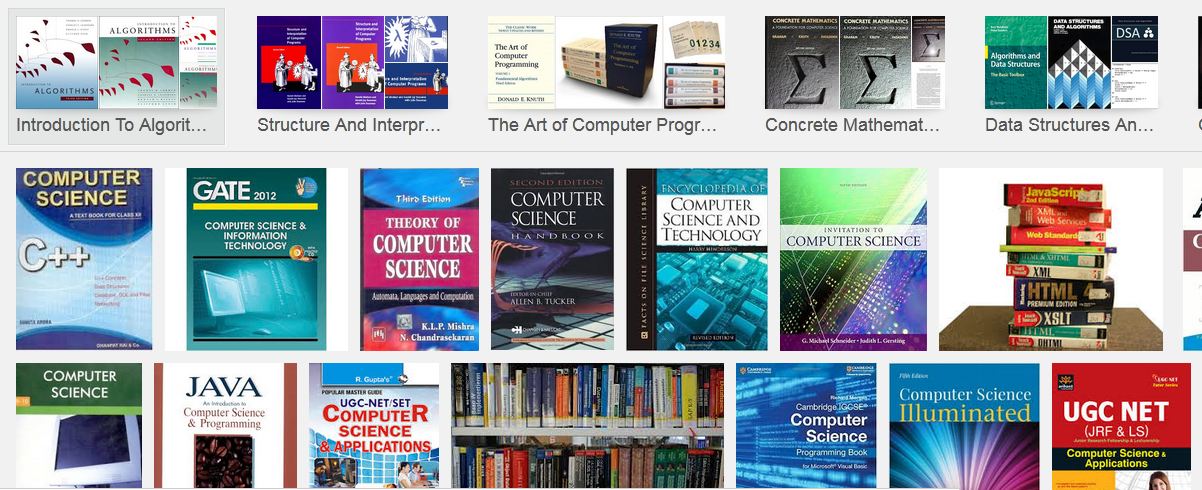





This comment has been removed by the author.
ReplyDeleteI admire this article for the well-researched content and excellent wording. I got so involved in this material that I couldn’t stop reading. I am impressed with your work and skill. Thank you so much. hotmail.com
ReplyDeleteBuy Gmail PVA Accounts from our company because we have the best experts in the markeet who create accounts with different USA Ips Buy Instagram PVA Accounts
ReplyDelete